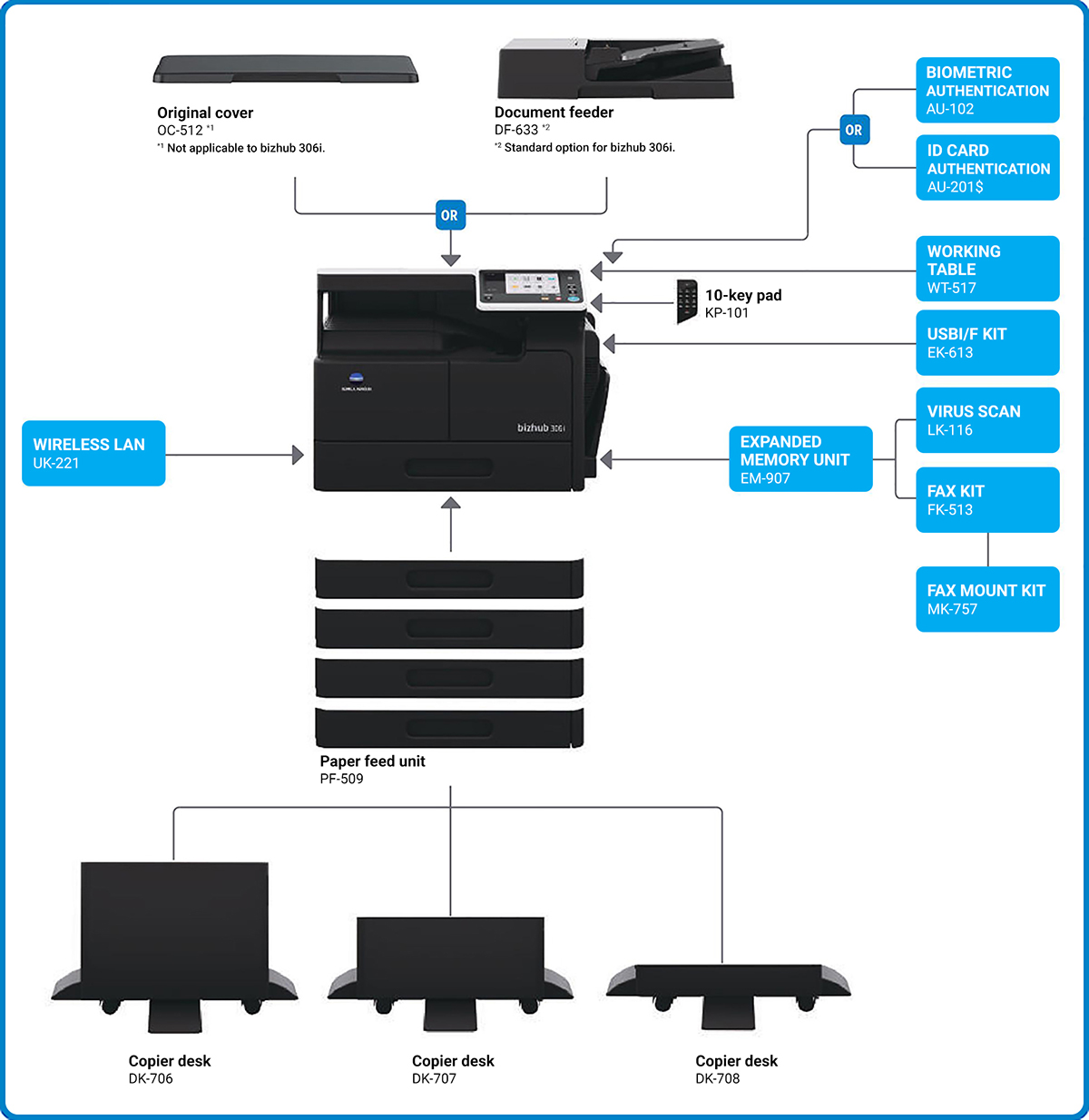With the new generation of bizhub, Konica Minolta are rethinking the way multifunctional devices work for your business. Ideal as either a stand-alone device, or as part of a larger network of bizhub machines, the bizhub 306i /bizhub 266i series lets you get things done the simple, secure and convenient way.
bizhub 306i/266i

Key Features

Operation Panel
7″ colour touch panel

Memory
4gb ram and 256gB optional SSD

Mobile Connectivity
Print from scan to your mobile devices
Product Overview
Don’t get lost in settings. With the same user interface across all new generation bizhub machines, the 306i series will guide you quickly through every process.

7-inch touch panel & new user interface
Control your bizhub from a large, multi-touch panel. Featuring full colour and seamless operation, you will feel familiar from the first touch.Thanks to an intuitive, smartphone- like user interface.

Optional hard-key number pad
A hard-key pad with numbers and simple operation keys can be added to your bizhub as an option, for those who aren’t comfortable with touch panel operation.

Less steps to get what you need
Konica Minolta’s next-generation user interface is designed to help you complete tasks in as few steps as possible. Icons and colours are easy to adapt, and the touch screen guides you to your final destination in just a few taps.
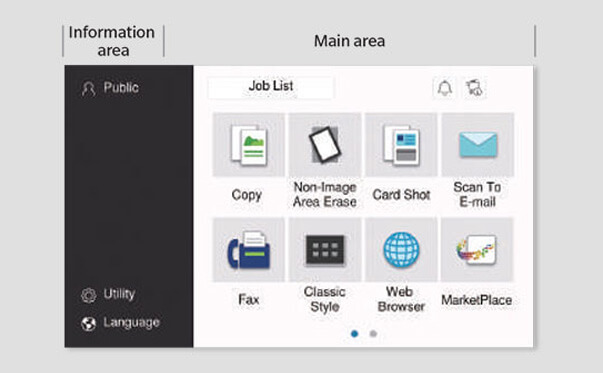
Mobile-like operability
Intuitive operation makes using your bizhub as easy as navigating your smartphone. Use scrolling and flicks to get around just like you do on your tablet or other familiar touch screen devices.
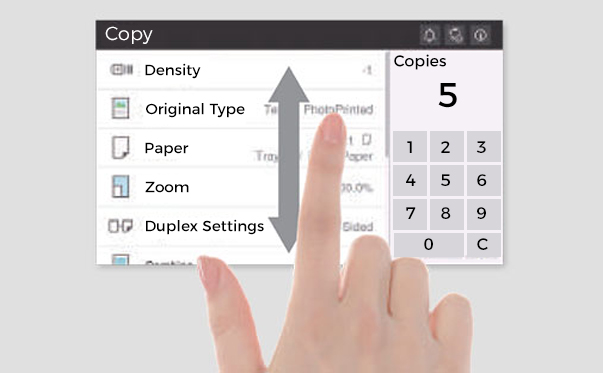
Customize your touch panel
Save time wrestling with settings every time you Copy or Fax by entering default settings from their respective mode screens. Complete the settings once, and get the job done faster next time.
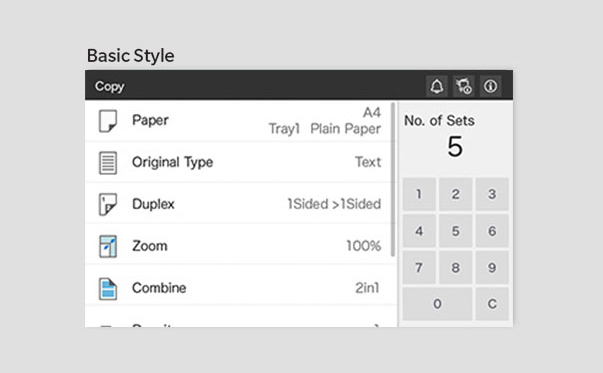
The user interface that fits
Select from a range of display styles to suit your purpose. If you only need to perform normal routine work, select the Basic Style. Or choose the Classic Style for a more settings-rich interface.
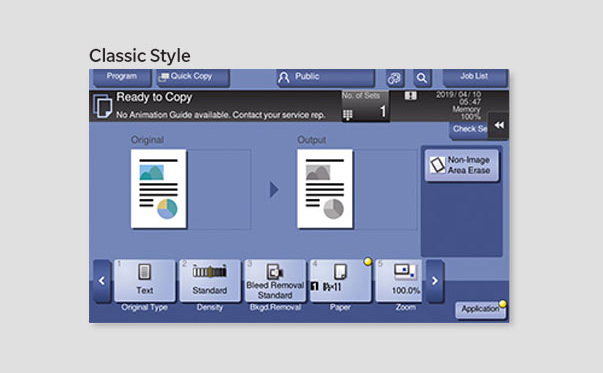
On-screen Visual Support
If you run into problems while operating your bizhub, such as paper jams or consumables that require restoring , our helpful on-screen prompts will direct you to the source of the problem and give visual pointers on how to quickly resolve the issue.
Security doesn’t need to slow you down. From virus scanning to user authentication, keep your data safe with a range of security features.
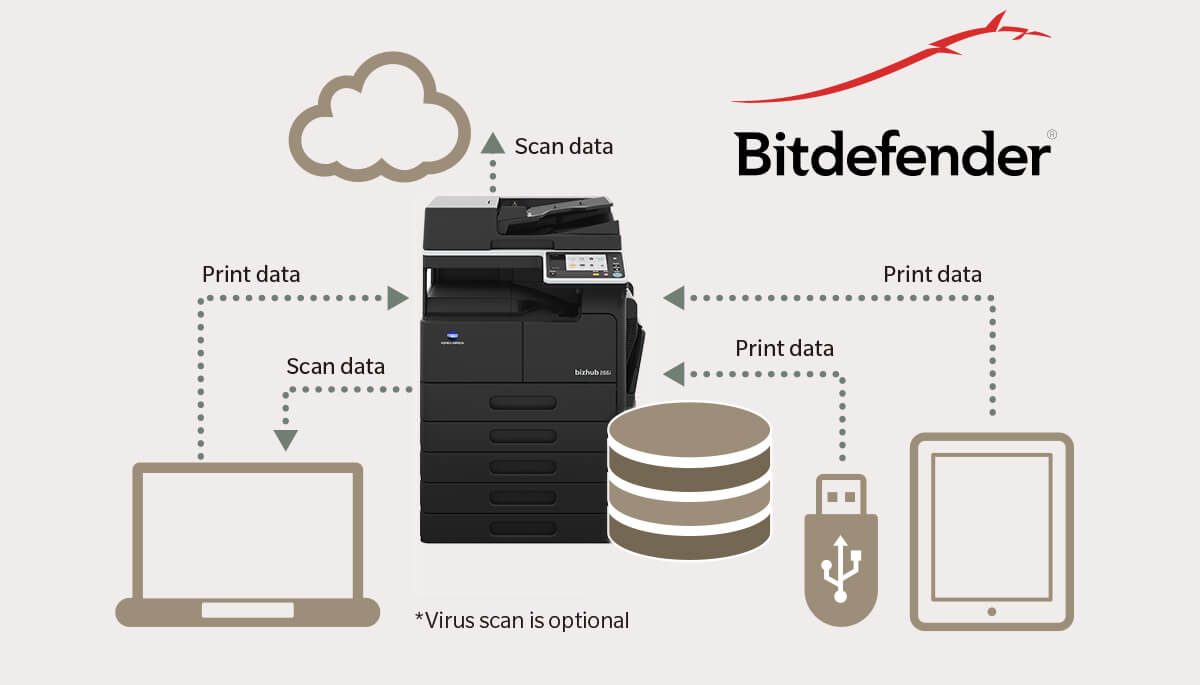
Virus scan by BitDefender
Keep your data safe from viruses with real-time virus scan* by BitDefender. Choose between real time scanning or specify a regular timed scan. When a threat is detected, it will be automatically deleted, this will protect your bizhub from downtime and data loss.
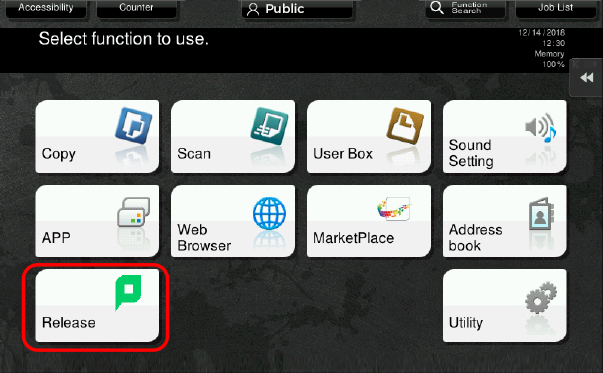
Vital security all in one place
Avoid serious gaps in your security by checking the Quick Security menu. Here you will find all the security items we recommend you to set when your machine is installed, all together in one place.
- Administrator password.
- Password rules.
- Web Connection setting.
- Security Warning Display Setting.
- USB Connection Settings.
User identification
ID & print
When this mode is activated, users identify themselves to the bizhub by entering their user information at the base unit, ensuring documents won’t fall into the wrong hands. With this function, print settings can be updated via control panel even after you send the print job to the unit.
IC card authentication
Use an IC card to access your bizhub, allowing for quick, fuss-free use that efficiently maintains your office security. (IC Card Authentication is optional).
Tap to connect android or iOS devices
Print directly from mobile devices via Wi-Fi with the Konica Minolta Mobile Print app.Skip extra steps getting your documents to the printer and simply tap your NFC (NearField Communication) enabled device on the pad to the right of the control panel to connect, or connect via Bluetooth. Tap to Connect Android or iOS Devices Optional device connection I/F kit EK-613 required. Bluetooth LE (low energy) required for iOS devices. Wireless LAN environment required. Konica Minolta Mobile Print is available free from the App Store for iOS devices, the Play store for Android devices and the Microsoft Store for Windows 10 Mobile OS devices.
Copy protect
Use the Copy Protect function to minimize unauthorized use and copying of documents. When the Copy Protect function is applied via the print driver or the copy function at your machine, documents are printed with a light grey pattern embedded with text. When an unauthorized copy is attempted, the grey text will become conspicuous. Select from a range of text and pattern options according to the sensitivity of your documents

bizhub SECURE
Work with complete peace of mind while we handle the security part for you. With the extra reliable features of Konica Minolta’s bizhub secure service, manage all your jobs efficiently while remaining assured that your workspace and all the important. Data stays protected.
A range of print, scan and copy functions ensures that your office needs are met quickly without any hassle.
High-performance hardware for a stress-free work environment
With a quad-core CPU and 4GB of memory at your disposal, the 306i series is ready to deliver high performance at a moment’s notice. And if that’s not enough, add the high-speed SSD package for timely data retrieval at any time.
High-speed SSD
The new generation of bizhub adopts SSD (solid state drive) storage, allowing you to access data faster and with less risk, as SSD storage is less prone to faults than older HDD technology. (SSD is optional)
High-speed automatic document feeder
Scan up to 55 pages per minute in both colour and black and white with the newly-improved high-speed automatic document feeder. Load up to 130 sheets at one time and scan in high-quality colour to a variety of document formats.
Electronic correction for scanned images
When large volumes of paper are scanned with the automatic document feeder, documents are sometimes scanned on a slight angle, making printed copies or digital versions difficult to read. With Konica Minolta’s automatic electronic correction, documents are electronically corrected after scanning, ensuring all your copies and scans are just as good as the original.
Print from & scan to your mobile devices
Enjoy a flexible mobile work style by using iOS, Window 10 and Android mobile devices to take advantage of printing and other features. Use the latest mobile technologies to connect with bizhub 306i series, print documents, import scanned data and more from smart phones and tablets.

Konica Minolta Mobile Print
Print and scan wirelessly from your mobile devices by Konica Minolta Mobile Print app. Print & Scan from anywhere, anytime with the most advanced wireless, mobile & cloud technology.. Use Bluetooth or the NFC pad to verify your device, then send print jobs and receive scan data via Wi-Fi. Optional device connection I/F kit EK-613 required. Bluetooth LE (low energy) required for iOS devices. Wireless LAN environment required. Available for iOS devices, Android devices & Windows 10 mobile device.

Mopria Certified
Send and receive data to your bizhub via the Mopria app on Andoid. The Mopria Alliance certifies printers and MFPs from many brands for use via their app, making it easy to print from, and scan to, your mobile devices, even if this is the first Konica Minolta machine to join your workspace network.
Scan to a variety of formats
Scan documents directly into the format you need to save time changing file formats later.
Transform scanned documents to editable powerPoint files
Scan documents directly to PPTX format to enable you to open and edit the document in Office PowerPoint (Office 2007 or later).
Compatible with compact PDF
You can now scan to Compact PDF, a compressed format that saves a significant amount of space over conventional PDF files, while improving image quality. What’s more, thanks to the high-speed CPU, processing time has now reduced.

Speed up your workflow
Browse the web
Display websites on the control panel and print them via PDF. Specify parts of a page and get precise print outs of only the things you need, such as maps or selected information.
Customise your bizhub via IWS
With Konica Minolta’s IWS (Internal Web Server) technology, you can now completely reconfigure the control panel of your bizhub to tailor it to your needs. Combining a web server, web browser and script interpreter, IWS can be used to implement simplified user interfaces or widget-style applications.
USB direct print and scan
Connect a USB memory device and access files on the touch panel. Select files for print, or scan documents directly to the device. Supported file formats: TIFF, PDF, Compact PDF, JPEG, XPS, Compact XPS, PPTX.
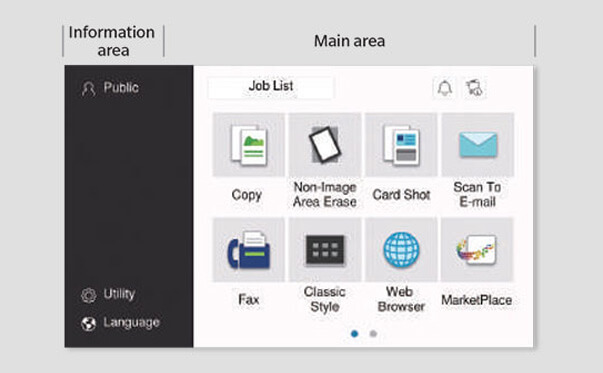
Add functionality to your bizhub with marketplace
MarketPlace is now free and installed automatically, ready for use immediately after setup. Browse to find apps that enhance and personalise your bizhub’s functionality the same way you would do it on your smartphone.
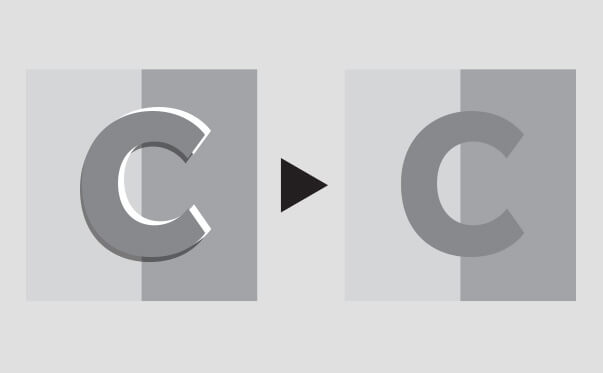
Print driver to support high-quality images
Your bizhub comes with a PCL/PS print driver as standard, enabling high image quality and high-speed data transfer when printing. The print driver is equipped with an automatic trapping function that corrects colour shifting when printing text, so every document you print achieves a beautiful finish.
Environmentally friendly
Environmental friendliness and sustainability are important to Konica Minolta. Our toners are all free of titanium-dioxide, and need less heat, ensuring that your office is efficient and low-energy.
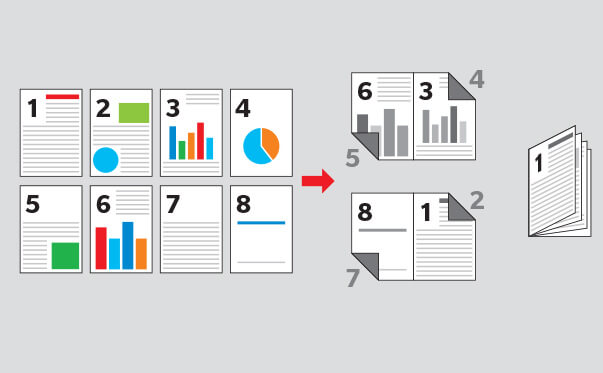
Booklet print
A convenient feature which collates multiple pages into one booklet.
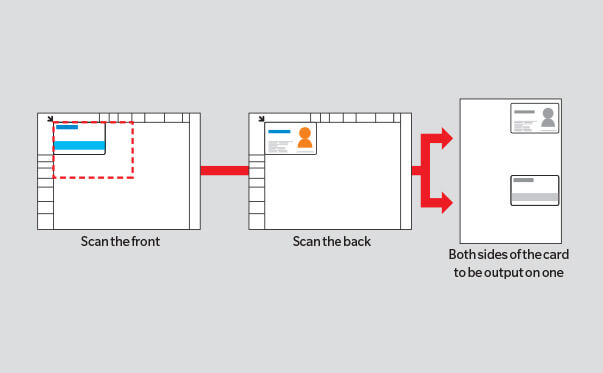
ID copy
Small or irregularly shaped documents, such as employee ID cards or licenses, can be printed with the front and back sides combined onto one sheet.
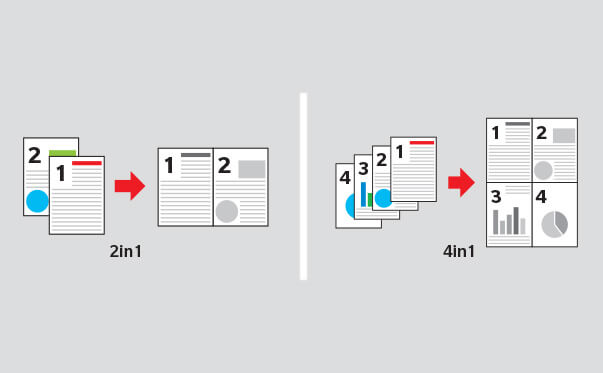
N-up print (2-in-1 or 4-in-1)
Print multi-page documents onto one sheet. Combine either 2 or 4 pages into one.
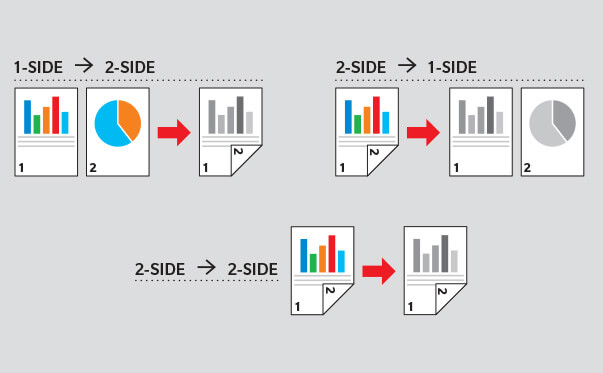
Duplex print or copy
Duplex Print enables double-sided printing, helping you to save paper.
Specifications
| System memory | 4GB (standard) | |
| System SSD | 256 GB (optional) | |
| Interface | 10-BASE-T/100-BASE-TX/1,000-BASE-T Ethernet, USB 1.1, USB 2.0, Wi-Fi 802.11a/b/g/n/ac (optional) | |
| Network protocols | TCP/IP (IPv4/IPv6), NetBEUI, SMB, LPD, IPP, SNMP, HTTP | |
| Automatic document feeder (optional)*4 | Up to 130 originals, A5-A3, 35-128 gsm | |
| Printable paper size | A6-A3, customised paper sizes | |
| Printable paper weight | 64-157 gsm | |
| Paper input capacity | Standard: 350 sheets, Max.: 1,350 sheets | |
| Tray 1 | 250 sheets, A6-A3, custom sizes, 64-157 gsm | |
| Tray 2 to 5 PF-509 (optional) | 4×250 sheets, B5-A3, 64-90 gsm | |
| Bypass tray | 100 sheets, A6-A3, custom sizes, 64-157 gsm | |
| Automatic duplexing | A5-A3, 64-90 gsm | |
| Power consumption | [220-240 V, 50/60 Hz] less than 1522W (system) | |
| System dimensions | 306i: [W x D x H] 627 x 622 x 579.6 mm (24.7 x 24.5 x 22.8 inch) *1 266i : [W x D x H] 627 x 615 x 458 mm (24.7 x 24.2 x 18.0 inch) *2 | |
| System weight *3 | 306i: Approx. 37.5 kg(82.7 lb) 266i : Approx. 32 kg(70.5 lb) | |
* 1 Excluding lower paper tray unit.
* 2 Excluding ADF and lower paper tray unit.
* 3 Including toner bottle.
* 4 Std. in bizhub 306i.
| Copying process | Electrostatic laser copy, intermediate | |
| Toner system | Simitri®HD Polymerized Toner | |
| Copy/print speed A4 | 306i: Up to 30 ppm, 266i: Up to 26 ppm : Up to 22 ppm | |
| 1st copy out time | 5.0 sec. or less | |
| Warm up time | 13 seconds (under Classic mode user interface). 20 seconds (under Basic mode user interface) | |
| Copy resolution | 600 x 600 dpi | |
| Gradation | 256 gradations | |
| Multicopy | 1-9,999 | |
| Original format | A5-A3 | |
| Magnification | 25-400% in 0.1% steps, auto-zooming | |
| Print resolution | 600 (equivalent) x 600 dpi | |
| Page Description Language | PostScript 3 (3016) Emulation, PCL 6 (XL Version 3.0) Emulation, PCL 5e/c Emulation, XPS | |
| Operating systems | Windows 7 (32/64), Windows 8.1 (32/64),Windows 10 (32/64), Windows Server 2008 (32/64), Windows Server 2008 R2, Windows Server 2012,Windows Server 2012 R2, Windows Server 2016, Macintosh OS X 10.9 or later, Linux, Unix, Citrix | |
| Printer fonts | 80 PCL, 137 PostScript 3 Emulation | |
| Mobile printing | AirPrint (iOS), Mopria (Android), Google Cloud Print (optional), Wi-Fi Direct (optional), Konica Minolta Print Service (Android), Konica Minolta Mobile Print (iOS, Android, Windows 10 Mobile) | |
| Scan speed *4 witd DF-633 (optional in bizhub 266i) | 1-sided original: 30 ipm (600 dpi), 55 ipm (300 dpi) 2-sided original: 15 ipm (600 dpi), 22 ipm (300 dpi) | |
| Resolution | Max.: 600 x 600 dpi | |
| Operating systems | Scan to Email, Scan to PC (SMB), Scan to FTP, Scan to WebDAV, Scan to BOX (SSD) *5, Scan to WSD (Web Service), Scan to DPWS (Device Profile for Web Service), Scan to Scan Server, Scan to USB memory, Network TWAIN scan *5, Scan to Me, Scan to Home | |
| File formats | TIFF, PDF, Compact PDF, JPEG, XPS, Compact XPS, OOXML (pptx) | |
| Destinations | 2,100 (single + group), LDAP, DA support | |
*4 When copying A4 or Letter (8-1/2 x 11).
*5 Optional.
| Fax | Super G3 | |
| Transmission | Analog fax, Internet fax, Colour Internet fax, IP address fax | |
| Resolution | Max.: 600 x 600 dpi (ultra-fine) | |
| Compression method | MH, MR, MMR, JBIG | |
| Modem speed | Up to 33.6 Kbps | |
| Destinations | 2,100 (single + group) | |
| DK-706 Copier desk | Provides storage space for print media and other materials PF-509 can be added by one level onto DK-706 | |
| DK-707 Copier desk | Provides storage space for print media and other materials PF-509 can be added by two levels onto DK-707 | |
| DK-708 Caster table | Used to install this machine on the floor PF-509 can be added by four levels onto DK-708 | |
| KP-101 10-Key pad | 10-key | |
| DF-633 Document feeder | Reverse automatic document feeder, capacity 130 originals | |
| OC-512 Original cover | Cover instead of ADF | |
| WT-517 Working table | Authentication device placement | |
| FK-513 Fax board | Super G3 fax | |
| MK-757 Fax mount kit | Installation kit for FK-513 | |
| LK-116 Virus scan | Provides virus scan functions | |
| EM-907 Expanded memory unit | 256 GB memory extension for upgrades | |
| EK-613 USB I/F kit | USB interface kit, Bluetooth LE | |
| AU-201S IC card authentication | Various IC card technologies | |
| AU-102 Biometric authentication | Finger vein scanner | |
| UK-221 Wireless LAN | Wireless LAN and wireless LAN Access Point Mode | |
- All specifications refer to A4-size paper of 80 gsm quality.
- The support and availability of the listed specifications and functionalities vary depending on operating systems, applications and network protocols as well as network and system configurations.
- Some of the product illustrations contain optional accessories.
- Specifications and accessories are based on the information available at the time of printing and are subject to change without notice.
- Konica Minolta does not warrant that any specifications mentioned will be error-free.
- All brand and product names may be registered trademarks or trademarks of their respective holders and are hereby acknowledged.
System Configuration